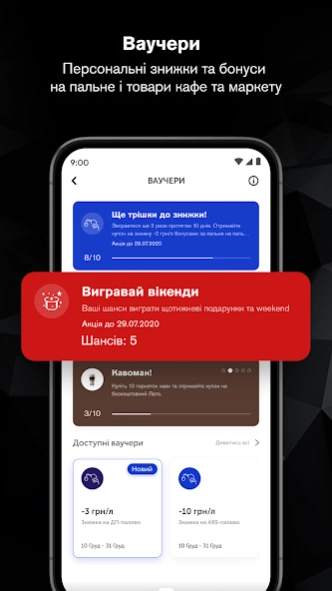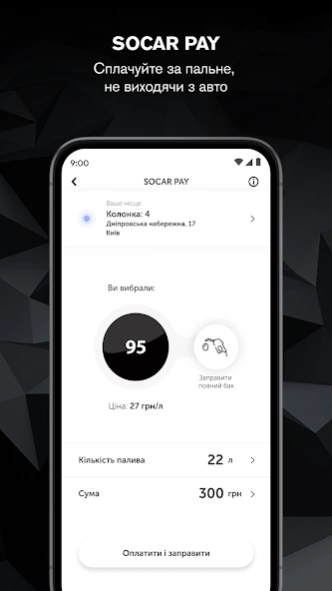SOCAR level 1.21.9.0
Continue to app
Free Version
Publisher Description
SOCAR level - Accumulate bonuses and use them for purchases and services in the SOCAR filling stations network
The official mobile application of the SOCAR filling stations network.
Now you only need a mobile phone with the SOCAR application to pay for fuel, services and goods at all SOCAR filling stations in Ukraine.
With the SOCAR level application you can:
- Pay for fuel without leaving the car;
- Pay for goods or services in Buta Market and Buta Cafe;
- Keep records of accrual and write-off of your level bonuses;
- Receive vouchers with personal discounts and bonuses on fuel and goods;
- Pre-order food, drinks and goods from cafes and markets;
- Stay up to date with the latest promotions and news from SOCAR;
- Get comprehensive information on all SOCAR filling stations and a list of services provided to them;
- Find and pave the route to the nearest SOCAR filling station;
- Participate in SOCAR Blago charity projects in one click.
All your transactions in the SOCAR mobile application take place through secure channels. Each transaction is additionally protected by a PIN code, or Fingerprint.
If you have any comments about the application, wishes, you found a mistake or want to share with us ideas on how we can improve its work - send them to: levelapp@socar.ua
About SOCAR level
SOCAR level is a free app for Android published in the Geography list of apps, part of Education.
The company that develops SOCAR level is Socar Energy Ukraine. The latest version released by its developer is 1.21.9.0.
To install SOCAR level on your Android device, just click the green Continue To App button above to start the installation process. The app is listed on our website since 2024-04-12 and was downloaded 2 times. We have already checked if the download link is safe, however for your own protection we recommend that you scan the downloaded app with your antivirus. Your antivirus may detect the SOCAR level as malware as malware if the download link to com.bizico.socar is broken.
How to install SOCAR level on your Android device:
- Click on the Continue To App button on our website. This will redirect you to Google Play.
- Once the SOCAR level is shown in the Google Play listing of your Android device, you can start its download and installation. Tap on the Install button located below the search bar and to the right of the app icon.
- A pop-up window with the permissions required by SOCAR level will be shown. Click on Accept to continue the process.
- SOCAR level will be downloaded onto your device, displaying a progress. Once the download completes, the installation will start and you'll get a notification after the installation is finished.